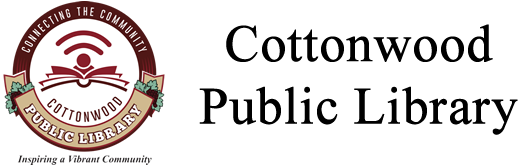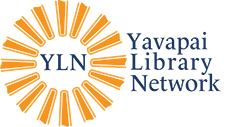Help Resources
Advanced Search
If a simple search doesn't reveal what you're looking for, you can try an Advanced Search [or just use the filters].
- Navigate to the catalog search bar and click the "by Keyword" dropdown menu.
- Select Advanced Search, then click Search. (Note: the search box can be left blank.)
- Enter your search terms. You can change the search terms by clicking the dropdown and switching from Keyword to other options like Title, Author, Subject, etc.
- Click Add Search Field to add additional fields/terms, if desired.
- Click Optional Filters to expand and add additional criteria for your search.
- When ready to perform the search, click Find.